Cài đặt danh sách vòng đơn bằng C# và C++
Chương trình cài đặt danh sách liên kết vòng, nội dung của nút là số nguyên, chương trình có các chức năng: Thêm một nút: nếu nội dung nhập vào là chẵn thì thêm nút mới vào đầu danh sách, nếu nội dung là lẻ thì thêm nút mới vào …