Hình ảnh 20/11 Ý Nghĩa Ngày Nhà Giáo Việt Nam 2019
Hình ảnh 20/11 Ý Nghĩa Nhất – Ngày 20-11 hàng năm là 1 trong những dịp để những học sinh trên cả nước, dù còn đang đi học hay đã khôn lớn trưởng thành nhớ và biết ơn tới thầy cô giáo của mình – Những người đã dìu dắt, …