CSS Thanh cuộn – Scroll bar CSS
Nếu bạn muốn làm đẹp cho thanh cuộn – scroll bar cho website của mình thay vì sử dụng scroll bar mặc định của trình duyệt. Bạn có thể sử dụng đoạn mã css bên dưới để làm điều này. ::-webkit-scrollbar { width: 5px; } ::-webkit-scrollbar-track { -webkit-box-shadow: inset 0 …








