Khắc phục lỗi “mod_fcgid: read data timeout in 40 seconds”
Để khắc phục lỗi mod_fcgid: read data timeout ta thực hiện tăng thời gian đọc như sau: – Trong ubuntu mở file “/ect/apache2/mods-available/fcgid.conf” thực hiện thêm (nếu chưa có) hoặc chỉnh lại giá trị “FcgidIOTimeout” theo nhu cầu sử dụng. Ví dụ: <IfModule mod_fcgid.c> FcgidConnectTimeout 20 FcgidIOTimeout 600 <IfModule mod_mime.c> AddHandler fcgid-script .fcgi …










